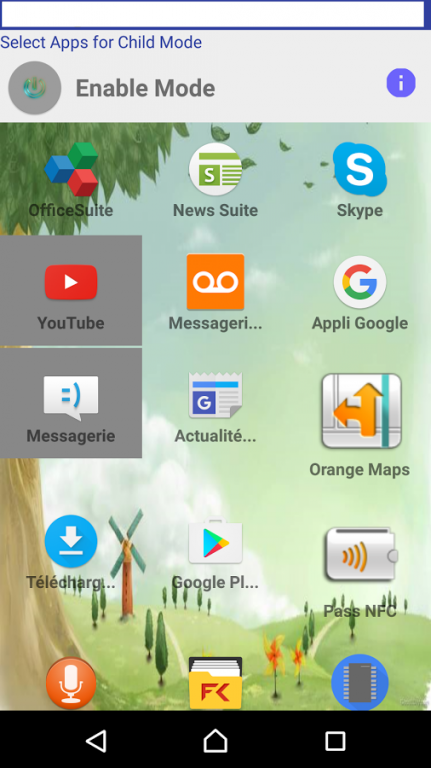Child Mode 1.0
Free Version
Publisher Description
Child Mode Application:
Kids have lots of opportunities for socializing online, but they come with certain risks (youtube video, facebook, Internet) and parents can lose their personal or business data.
Parents can help reduce these risks by Child Mode.
As Airplane and Silent, new Mode is available on smartphones with name "Child Mode"
Principe :
Child Mode, when activated, hide all applications dangerous for the child
ie: Social, Professional,Communications,Business and Media apps.
This mode does not suspends the device's radio-frequency signal transmitting functions, thereby telephony, WiFi, and Bluetooth.
Phone still receiving call,sms and normal functionality.
Child can access only to applications already defined (Added) by parents
Settings Menu :
From this screen Parents can add the authorized appications to "child Mode".
And then activate by "Enable Mode" button.
When mode is activated Hold back button to switch to other home launcher.
Default Apps in child Mode :
- Draw : Child can use this app to draw any think as Paint.
- Zoo : Contains animals name,sound and picture (Play sound when animal selected).
- Find Number : Education apps to learn numbers.
- Flags : Child can learn flags countries.
Parents can install a game or education applications and added them to Child Mode from settings screen.
Contact:
c.zagrouba@gmail.com
26/06/2016
About Child Mode
Child Mode is a free app for Android published in the Themes & Wallpaper list of apps, part of Desktop.
The company that develops Child Mode is ZCDev. The latest version released by its developer is 1.0.
To install Child Mode on your Android device, just click the green Continue To App button above to start the installation process. The app is listed on our website since 2016-06-26 and was downloaded 4 times. We have already checked if the download link is safe, however for your own protection we recommend that you scan the downloaded app with your antivirus. Your antivirus may detect the Child Mode as malware as malware if the download link to com.childmode.cz.childmode is broken.
How to install Child Mode on your Android device:
- Click on the Continue To App button on our website. This will redirect you to Google Play.
- Once the Child Mode is shown in the Google Play listing of your Android device, you can start its download and installation. Tap on the Install button located below the search bar and to the right of the app icon.
- A pop-up window with the permissions required by Child Mode will be shown. Click on Accept to continue the process.
- Child Mode will be downloaded onto your device, displaying a progress. Once the download completes, the installation will start and you'll get a notification after the installation is finished.